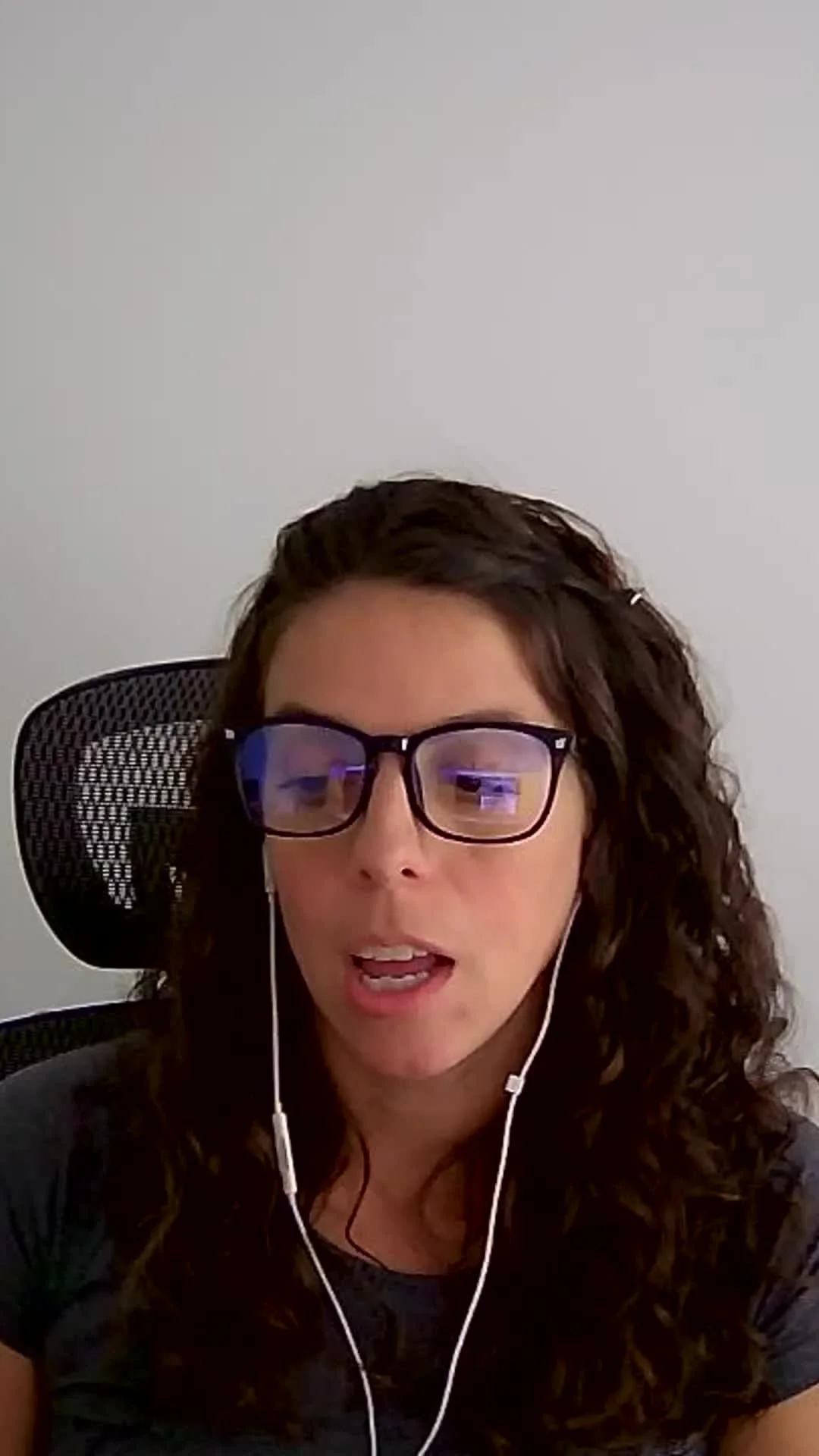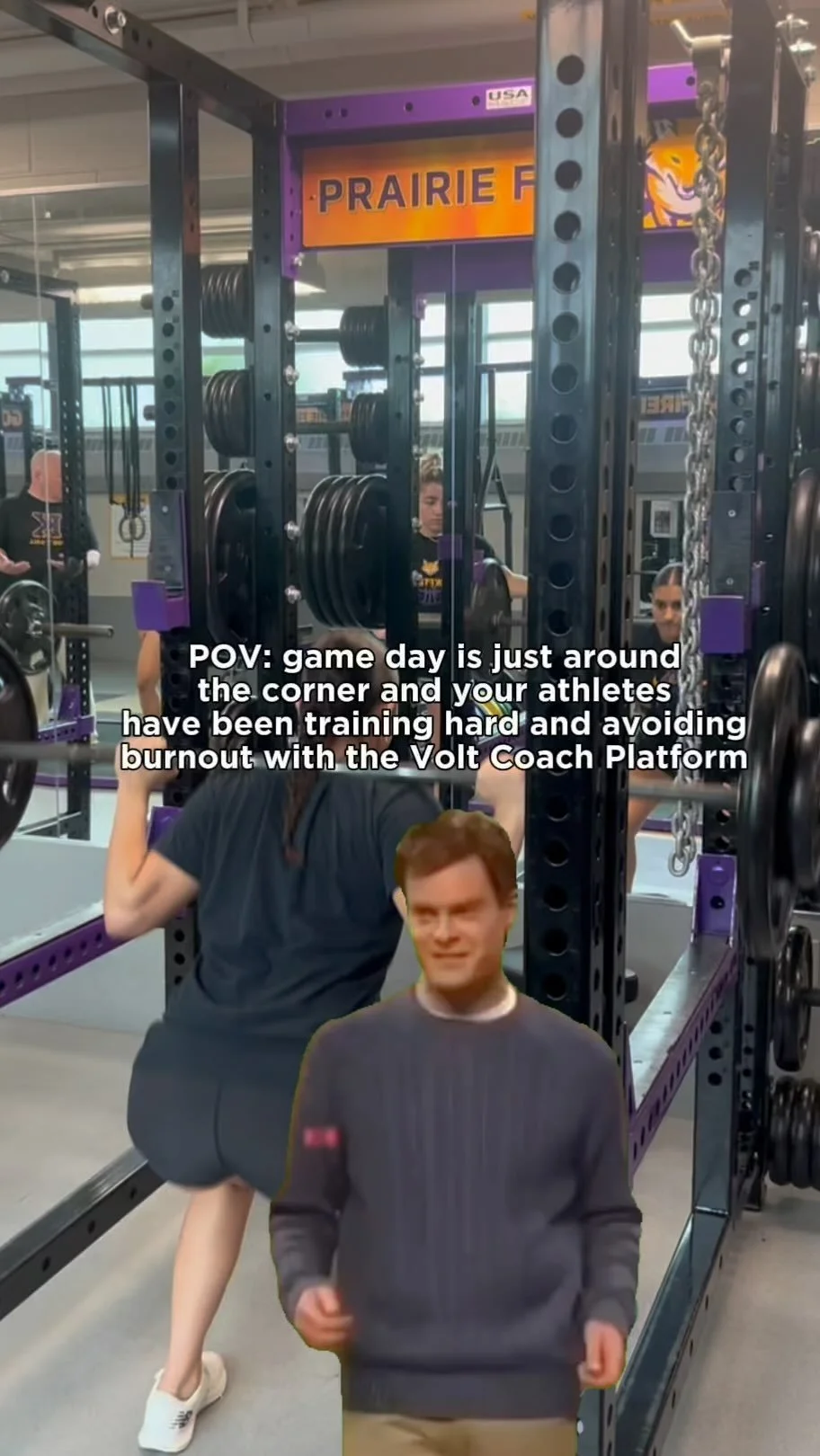Setting Up the Volt Training Calendar
/One of the coolest features of Cortex™, Volt's revolutionary performance training AI, is our dynamic periodized training calendar. It automatically optimizes your training program to your season dates, allowing athletes to reach peak physical condition at just the right time.
The calendar is simple to set up and, best of all, easy to modify. You can make changes to your training calendar at any time, and the calendar will dynamically adjust to optimize your program to the new schedule. This article will guide you through the ins and outs of setting up the training calendar to maximize the effectiveness of your Volt training.
Step 1: Set Your Training Dates
You need to enter 3 dates to optimize your Volt training:
TRAINING START: The date you wish to start your off-season/Preparatory phase of training
SEASON START: The date you wish to start your in-season/Competitive phase of training
SEASON END: The date you wish to start your post-season/Transitional phase of training
Your training program will change depending on what phase you're in, so it's important to get these dates right. You can always adjust them later on, if need be.
Preparatory Phase
The Preparatory phase (indicated by the Training Start date) contains the highest volume of training athletes will see in their Volt program. It's also typically the longest period of uninterrupted time athletes will have to train all year, making it critical for them to stay consistent during this phase. Depending on the program and experience level, athletes will be prompted to recalibrate their Strength Numbers periodically by retesting their hang clean, back squat, and bench press.
Competitive Phase
The Competitive phase (indicated by the Season Start date) will provide a lower volume of training to accommodate for more practices and games. Athletes will see just *2 strength training sessions per week during this phase. Even though the volume is lighter, it's extremely important for athletes to continue training throughout their in-season. Training in-season helps ensure athletes maintain (and potentially continue to develop) the strength and power they built during the off-season, while mitigating their risk of on-field injuries. (To learn more about the importance of training during the Competitive phase, check out Pro Tip: Training In-Season.)
*Note: Since Volt’s PE Programs are designed for regular class periods, they are the exception to this rule and do NOT drop down to 2 days per week. For example, a PE (3-day) program will continue to provide 3 days of training per week during the Competitive phase, while the workouts will still be appropriate for an in-season athlete.
Transitional Phase
The Transitional phase starts as soon as your Competitive phase comes to an end (indicated by the Season End date). Some coaches will need to adjust training calendars to accommodate for a post-season playoff run, pushing the Season End date back. Training volume increases to 3 sessions per week during this phase, and provides a crucial bridge for athletes between the lower volume of the Competitive phase and the demanding nature of the Preparatory phase. Many athletes benefit from training in the Transitional phase for several weeks before resetting the training calendar dates for the next Preparatory phase.
Pro Tip: Any calendar adjustments made by a Team Coach will ONLY affect athletes training on that specific program—not every athlete on the team.
Step 2: Insert Unload and Off Weeks
In addition to lengthening or shortening a specific phase of Volt training, you can make changes to individual weeks in the calendar by inserting an Unload or an Off Week.
An Unload week provides a week of lower-volume training. Unloads are already strategically scheduled throughout your Volt program because periods of recovery are essential for continued improvement (for more on this topic, check out Breaking Down the Periodized Calendar), and we've made it so that you cannot remove every Unload week in your training calendar. You can, however, insert Unload weeks into your calendar to replace a regularly scheduled week of Volt training.
Inserting Unload weeks can be useful to modify training for specific reasons:
To accommodate for stressful periods during the school year, like finals week
If an athlete or team seems particularly stressed or overworked
If an athlete or team is consistently scoring poorly on their Readiness Check-in, a measure of their physiological readiness to train
In addition to Unloads, you can also insert Off Weeks into your calendar, for weeks when you don't want athletes doing any training at all. This allows you to account for weeks when the athletes don't have access to your weight room, like during school breaks or holidays, without affecting the integrity of the rest of the training program.
PRO TIP: Be sure to click the Save button after you insert an Unload or Off Week! And as a reminder, inserting an Unload or Off Week for one program will only affect the athletes on that program.
The Takeaway
As you set up the training calendar, notice how the training blocks rearrange themselves to accommodate your changes. This is one of the most important features of Volt's performance training AI, Cortex™, because athletes are training on a dynamic, not static, training program. We built strength coach logic right into the training calendar, so that when you make a change—like inserting an Unload week—the calendar re-calibrates itself to ensure your program will still safely peak athletes for performance, without over- or undertraining. The dynamic calendar lets you make the schedule changes you need, without altering the integrity of your program. The result is a strong yet flexible training program that prioritizes athlete health and safety, while effectively preparing them for competition.
If you have any questions about setting up your Volt training calendar, please contact your designated CSCS-certified Strength Coach Consultant!
Not part of the Volt Family? Join over 1 million coaches and athletes using Volt's AI-powered training system. For more information, click here.